Google Docs and Google Slides Training
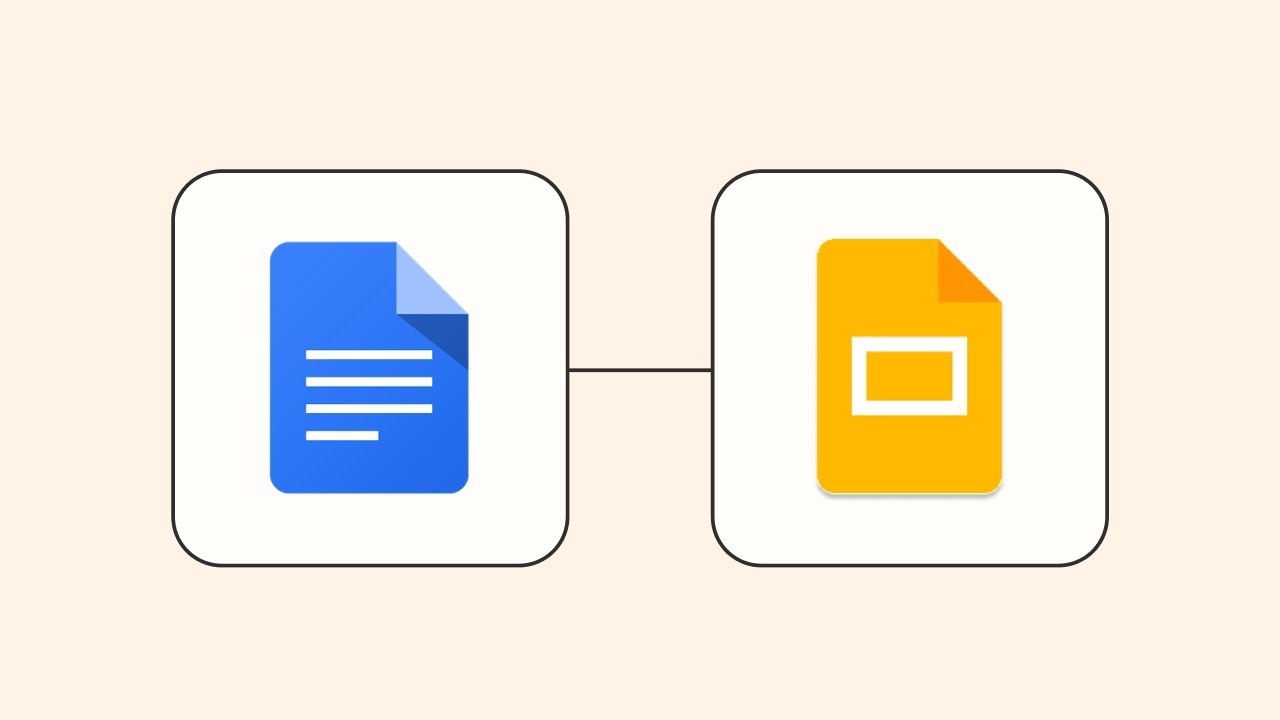
In today’s digital workplace, mastering online collaboration and presentation tools is essential for productivity and effective communication. This course focuses on equipping participants with the skills to create professional documents and impactful presentations using Google Docs and Google Slides.
Participants will learn to navigate these tools efficiently, create and format engaging content, and collaborate seamlessly with team members. Whether you’re a student, educator, or business professional, this training provides practical knowledge to streamline workflows, enhance collaboration, and deliver persuasive presentations.
This course is suitable for:
- Professionals aiming to improve digital documentation and presentation skills
- Teams seeking to enhance collaboration and productivity using Google tools
- Educators and students leveraging Google Suite for academic purposes
- Google Docs: Create, format, and collaborate on professional documents.
- Google Slides: Develop visually appealing presentations with multimedia integration.
- Collaboration Tools: Share, edit, and manage content in real-time with team members.
- Presentation Techniques: Deliver impactful and engaging presentations.
By the end of this course, participants will:
- Confidently navigate and use Google Docs and Google Slides.
- Create well-structured documents and polished presentations.
- Utilize advanced formatting and add-ons to enhance content.
- Foster collaboration through real-time sharing and editing.
- Deliver compelling presentations using effective techniques.
Mastering Google Docs
- Introduction to Google Docs
-
- Exploring the interface and features
- Basics of document creation, formatting, and editing
- Advanced Document Features
-
- Structuring documents with headings, lists, and tables
- Real-time collaboration: Sharing and editing documents
- Using add-ons to expand functionality
Enhancing Presentation Skills with Google Slides
- Getting Started with Google Slides
- Exploring slide layouts and themes
- Inserting and formatting text, shapes, and images
- Adding multimedia for engaging presentations
- Presentation Delivery and Group Exercise
- Effective presentation techniques and audience engagement tips
- Practical activity: Creating and presenting slides in groups
- Group feedback and discussion
This program offers a comprehensive approach to mastering Google Docs and Google Slides, focusing on practical applications and collaboration. Participants gain the confidence to create impactful documents, deliver engaging presentations, and streamline workflows effectively.
—
—



