Power BI Desktop – Basic Level
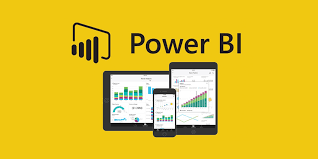
This introductory course provides participants with foundational knowledge of Power BI, a leading data visualization and analysis tool. The program covers connecting to data sources, transforming data, creating visualizations, and building interactive reports and dashboards. Participants will also learn to share insights through Power BI Service and access reports using the Power BI Mobile App.
Whether you’re a beginner to data analysis or seeking to enhance your reporting capabilities, this course equips participants with practical skills to transform raw data into meaningful insights and communicate findings effectively.
This course is ideal for:
- Business professionals looking to analyze and visualize data efficiently
- Data analysts and managers responsible for reporting and decision-making
- Individuals aiming to streamline workflows and enhance collaboration through data-driven insights
- Power BI Basics: Navigate the interface and understand the benefits of Power BI
- Data Preparation: Connect to and transform data from various sources
- Visualizations and Reports: Create and customize tables, charts, maps, and calculated measures
- Dashboards and Sharing: Build and share interactive dashboards and reports with teams
- Power BI Service and Mobile App: Publish reports online and access them on mobile devices
By the end of this course, participants will:
- Understand the advantages of using Power BI for data analysis and visualization.
- Connect to multiple data sources and clean data for reporting.
- Create and customize visualizations such as tables, charts, and maps.
- Format and interact with visualizations to generate meaningful insights.
- Build comprehensive reports using calculated columns and measures.
- Design and manage Power BI dashboards for clear data presentation.
- Share and collaborate on reports and dashboards through Power BI Service.
- Access shared reports via the Power BI Mobile App for on-the-go insights.
Day 1: Introduction and Fundamentals
- Introduction to Power BI
- Overview of Power BI and its components
- Benefits of using Power BI
- Power BI Desktop
- Navigating the Power BI Desktop interface
- Connecting to data sources
- Transforming and cleaning data for analysis
- Creating basic visualizations
- Power BI Visualizations
- Understanding visualization types and their applications
- Creating tables, charts, and geographic maps
- Adding interactive filters and slicers
- Customizing visualizations for clarity and impact
- Creating Reports
- Designing and formatting professional reports
- Adding calculated columns and measures for enhanced insights
- Best practices for report layout and design
Day 2: Advanced Features and Collaboration
- Power BI Dashboards
- Introduction to dashboards and their purpose
- Adding visualizations to dashboards
- Customizing dashboard layouts for better data presentation
- Sharing and Collaboration
- Sharing reports and dashboards with team members
- Exploring different sharing options and permissions
- Collaborating on shared reports within Power BI
- Power BI Mobile App
- Introduction to the Power BI Mobile App
- Viewing and interacting with reports on smartphones and tablets
- Power BI Service
- Overview of the Power BI Service platform
- Publishing reports to the Power BI Service
- Managing and sharing reports directly from the Power BI Service
This program equips participants with essential Power BI skills, providing a strong foundation in data visualization and analysis. By the end of the course, learners will have the confidence to create professional reports, share insights effectively, and make data-driven decisions.
—
—



