CompTIA A+ Training
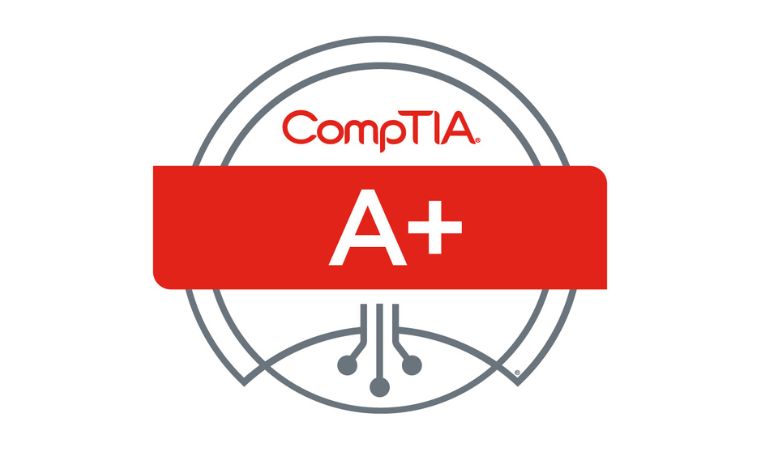
The CompTIA A+ certification is the industry standard for launching IT careers in today’s digital world. This course equips participants with the skills to install, configure, troubleshoot, and maintain personal computers, operating systems, and digital devices. It emphasizes practical problem-solving and prepares learners for technical support roles by covering hardware, software, networking, and security concepts.
This course is designed for:
- Individuals starting their career in IT support or technical roles
- IT professionals seeking to enhance their foundational knowledge
- Students aspiring to earn the globally recognized CompTIA A+ certification
- Hardware and Software Support: Install, configure, and troubleshoot PC components and operating systems.
- Networking Fundamentals: Understand network infrastructure concepts and configure secure connections.
- Security Best Practices: Protect workstations, data, and networks from threats.
- Operational Procedures: Implement disaster recovery, change management, and documentation practices.
By the end of this course, participants will:
- Support and troubleshoot hardware, software, and networks effectively.
- Implement security measures to protect systems and data.
- Maintain and optimize operating systems and digital devices.
- Prepare for the CompTIA A+ Core 1 (220-1101) and Core 2 (220-1102) certification exams.
Module 1: Supporting Operating Systems
- Identifying common operating systems
- Using Windows tools and features
- Managing files, disks, and devices
Module 2: Installing and Configuring PC Components
- Safety procedures and PC components
- Installing peripheral devices and connection interfaces
Module 3: Display and Multimedia Devices
- Configuring and troubleshooting display and multimedia devices
Module 4: Storage Devices
- Installing system memory and storage devices
- Configuring RAID and troubleshooting storage issues
Module 5: Internal System Components
- Installing CPUs, power supplies, and BIOS configurations
- Customizing PCs for specific needs
Module 6: Operating System Maintenance
- Configuring Linux and macOS
- Installing and maintaining operating systems
Module 7: Troubleshooting Windows
- Managing applications and performance
- Resolving common Windows issues
Module 8: Network Infrastructure Concepts
- Wired and wireless networks
- Network hardware and services
Module 9: Configuring and Troubleshooting Networks
- Setting up and securing SOHO networks
- Configuring IoT devices and remote access
Module 10: Users and Shared Resources
- Managing user accounts and shared resources
- Configuring Active Directory
Module 11: Client Virtualization and Cloud Computing
- Implementing client-side virtualization
- Exploring cloud computing concepts
Module 12: Security Concepts
- Logical and physical security measures
- Identifying threats and vulnerabilities
Module 13: Securing Workstations and Data
- Implementing security best practices
- Protecting data during incident response
Module 14: Workstation Security Troubleshooting
- Detecting and preventing malware
- Resolving workstation security issues
Module 15: Laptop and Mobile Device Support
- Troubleshooting laptops and mobile devices
- Configuring network connectivity and apps
Module 16: Print Devices
- Maintaining and troubleshooting various printer types
Module 17: Operational Procedures
- Disaster recovery and documentation
-
- Professionalism and communication in IT support
-
—
Participants can prepare for and pursue the globally recognized CompTIA A+ certification:
- Exam Code: Core 1 (220-1101) and Core 2 (220-1102)
- Exam Coverage:
- Core 1: Mobile devices, networking, hardware, virtualization, and cloud computing
- Core 2: Operating systems, security, software troubleshooting, and operational procedures
- Core 1: Mobile devices, networking, hardware, virtualization, and cloud computing
To maximize success, participants should have:
- Basic computer skills and familiarity with Microsoft Windows
- Experience browsing the internet and understanding basic computing concepts



